Houdini - Transferring Animation with Point Deform
Point Deform lets us transfer animation to any mesh (within reason) with just a buncha points. Lets create this contrived example, using this static mesh:

And this animated “point cloud”:

Wiring them up:

For the second input, we use a TimeShift to hold the first frame of the point cloud animation, which gives us the “rest lattice” that matches the static mesh’s topology (ideally).
All this essentially animates the mesh:
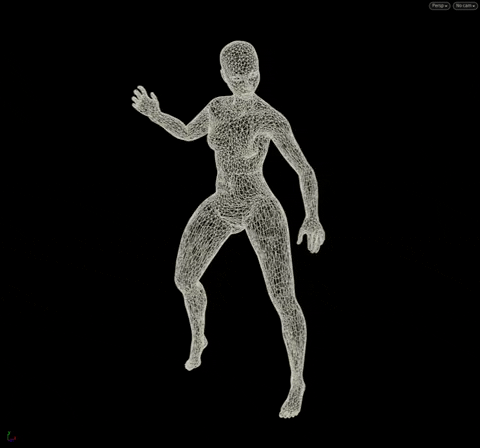
Now for a less contrived example, we want to pre-fracture an animated mesh which we will later feed into an RBD sim of some sort:

The problem with fracturing an animated mesh is that Scatter will either (1) generate different point clouds for every frame, and/or (2) it’s expensive and silly to fracture essentially the same mesh over and over again on every frame.
So, the solution is to hold the first frame, scatter and fracture that static mesh, and then transfer the animation back to the fractured mesh with Point Deform.
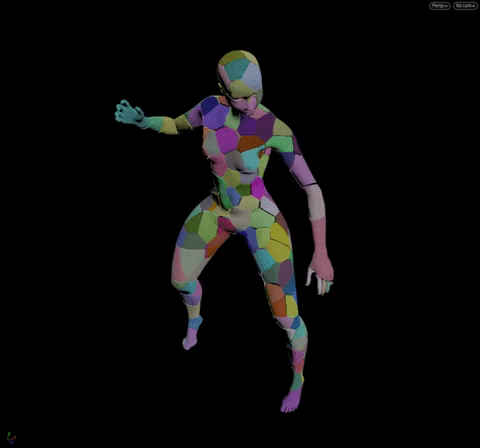
Because Point Deform works by capturing nearby points, we can even apply it to the Constraint Network coming out of the Voronoi Fracture node:
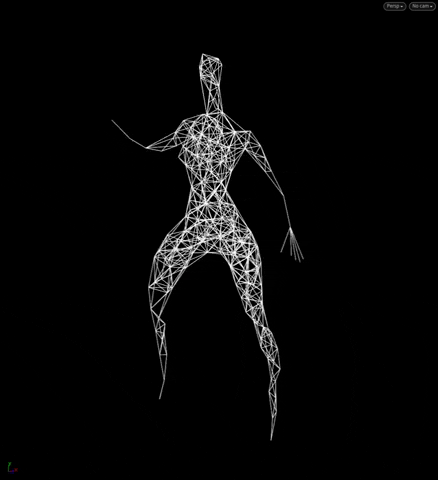
Note: Transform Pieces also moves stuff with points, but it requires the input points to have a 1-to-1 relationship e.g. one point from input B drives one point from input A. Point Deform has no such requirement: the fractured mesh has more points than the animated mesh (from all the added “internal primitives”), the Constraint Network has less.