Houdini VEX - Bias Lerp and Slerp
A bias value tells us where, along an interpolation, to grab a value from.
If we’re interpolating between the numbers 1 and 2, when bias == 0, the return value is 1. When bias == 1, the return value is 2. Thusly, bias == 0.5 would return 1.5.
There are two main functions to get this “return value”: lerp (for all numbers and vectors) and slerp (for quarternions).
Formally, to get the “middle” of interpolating between 1 and 2 (above example), we would write:
float i = lerp(1.0, 2.0, 0.5) // i == 1.5
Lerp Positions
lerp-ing between two point positions gives us a position that is between them.
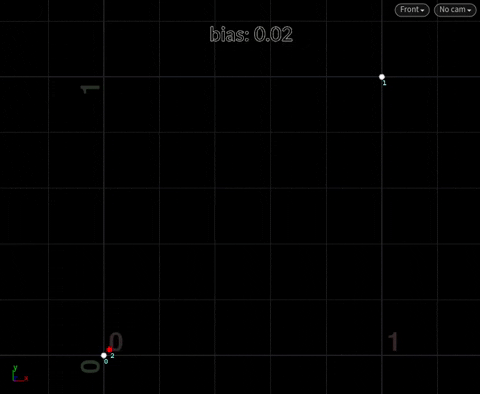
[Above] We have two points with positions P1 and P2. A new point is added “between” them, which is to imagine connecting them with a line, and then finding a point that is on this line.
vector newPointP = lerp(P1, P2, @Time)
Consequently, the “midpoint” is when bias == 0.5.
Slerp Rotations
slerp-ing between two quarternions gives us a smooth gimbal-lock-free rotation between two orientations.
vector4 start = quaternion({3.34, 24.3, 4.546}); // A random orientation
vector4 end = quaternion({0, 6.54, 0}); // The "final" orientation
vector4 qrot = slerp(start, end, @Time); // Orientate over @Time
matrix xform = instance({0,0,0}, 0, 1, 0, qrot, {0,0,0});
@P = qrotate(qrot, @P); // Apply orientation to the point