Houdini - Animating with UV
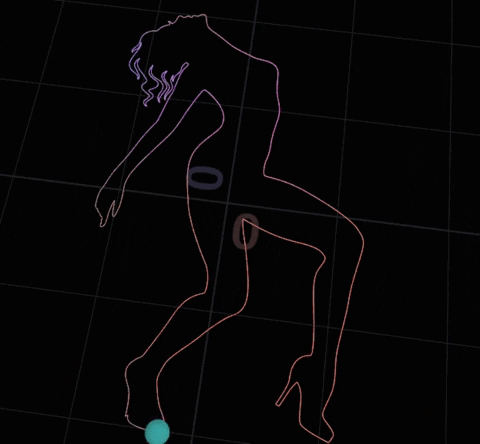
The network, at the most basic level needs only 2 things: a path, and a point.

The magic sauce and engine that drives the whole thing is Attribute Interpolate. It expects points from its first input, and paths/primitives from its second input.
The points from the first input must have:
-
i@sourceprim– match this to a@primnumfrom the second input. -
v@sourceprimuv– where to place the point on thesourceprim.

Note, a Scatter node can give us these attributes for free.
v@sourceprimuv is a number 0 <> 1. At 0 the point is at the start of the uv e.g. start of the curve. When it gets to 1.0, it’s at the end of the curve.
To make the point “move”, we simply have to “animate” v@sourceprimuv!
float trt = 10; // Total seconds
v@sourceprimuv = @Time/trt; // The absolute laziest way
v@sourceprimuv = @Time/trt % 1; // With modulo if we want to loop
v@sourceprimuv.x = v@sourceprimuv.x * @Time/trt * some_speed_factor; // Proper